![]()
Although each module has its own class of records, the steps for editing a record are the same throughout the modules.
To edit a record, complete the following steps:
 to save your changes.
to save your changes. to exit Edit Mode.
to exit Edit Mode.Note For SQL Server and Oracle Users: If you try to edit a record that is already being edited by another user, you will receive the following error message:
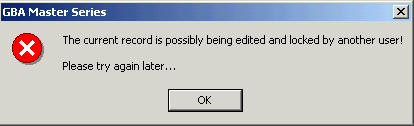
If you have not purchased multiple license seats for a product, this does not apply to you.