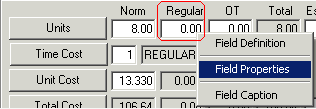
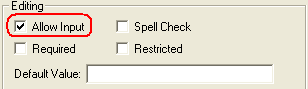
 . Your changes will take effect after exiting and re-entering the desktop.
. Your changes will take effect after exiting and re-entering the desktop.Note: To enable these fields, follow the same instructions only make sure the Allow Input checkbox is marked.
You can also disable the Regular and/or Overtime Time fields so that they are not visible (i.e. users will only have the option to use the Normal Time field). When these fields are disabled, the system will also "hide" each Sub total field as well as the populate units dialog. To disable the Regular and/or Overtime Time fields, complete the following steps:
Open a resource record in a work order (the resource record must be saved in the Resource grid).
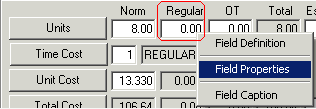
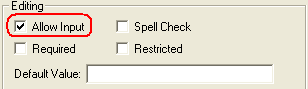
 . Your changes will take effect after exiting and re-entering the desktop.
. Your changes will take effect after exiting and re-entering the desktop.Note: To enable these fields, follow the same instructions only make sure the Allow Input checkbox is marked.