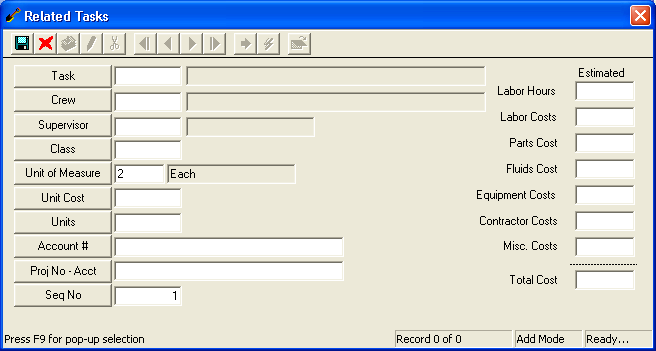
Note: The Estimated fields allow you to enter the projected cost of labor and the listed resources. Then the total cost amount is calculated in the Total Cost field at the bottom.
Note: The Seq No field stores the sequence number for the task, starting with 1 for each work order. This is automatically populated when saving a record, but may be edited to re-order the tasks in the grid.
 to save the record.
to save the record. to close the window.
to close the window.