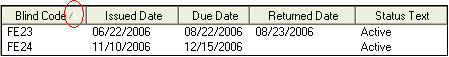
This grid records each instance that various keys on the ring were issued. Here, you can see the issued date, due date, returned date, and status.
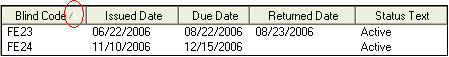
To add a record to the grid, complete the steps below:
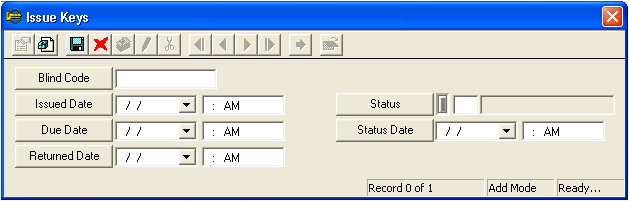
Note: This field is required in order to save the record.
 to save the record.
to save the record. to exit Add Mode.
to exit Add Mode. to close the window.
to close the window.You can then use the functions in the grid to view, edit, and delete existing records.