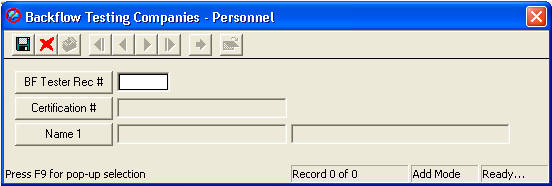
This tab contains a list of all personnel employed by or associated with the testing company. To view a tester record in its entirety or edit the record, Right-click on a record and select View or Edit Record. This will open the record in the Backflow Tester module. You can also access the Backflow Tester module by selecting Water > Backflow Preventers > Backflow Tester from the main menu
You are also able to add a link to a tester or remove a link. To use this feature, Right-click in the grid and select Add Link to Tester. The following window will appear:
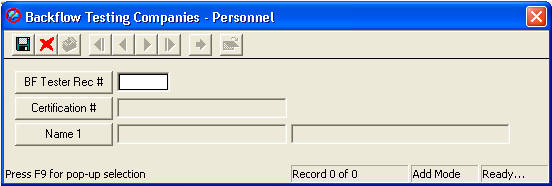
 to save the record.
to save the record. to exit Add Mode.
to exit Add Mode. to close the window.
to close the window.To remove a link to a tester, highlight a personnel record, then Right-click and select Remove Link to Tester.