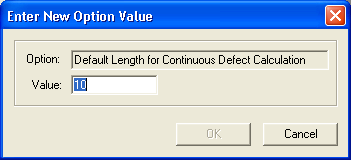
If a default length is specified in this option and no other length is available, then the system will use the default length to calculate the pipe conditions where a continuous defect was noted.
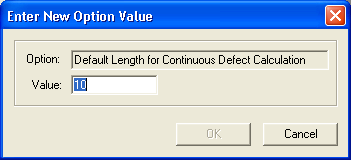
To enter a default length, complete the following steps: