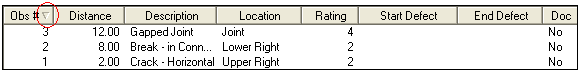
The Observations grid houses a list of observations for various sections of the conduit. You can add, edit, view, or delete observations from this grid. To sort items in the grid, click on the headings at the top of the grid. An up or down arrow will appear signifying ascending or descending order. Click the heading again to change the direction.
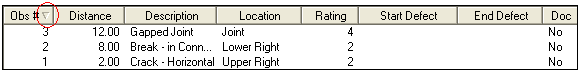
Adding an Observation
To add an observation, complete the following steps:
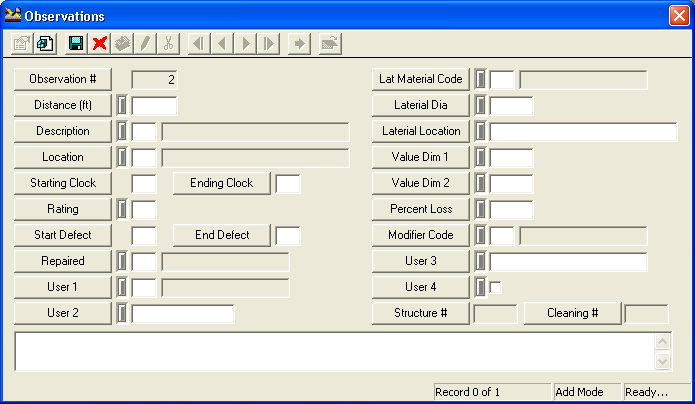
Note: The Defect Start and Defect End fields have a special function. These fields can be used if you have a problem that extends through a long stretch of pipe. The data for the starting and ending points will be housed in separate records (one for each point). By including a unique identifying code in the Defect Start field and matching that code in the Defect End field of a separate record, the system will calculate values in the Summary/Custom tab of the defect ending record. There should only be one record with an ending defect that matches a starting defect. Additionally, to ensure accurate calculations, the footage in the ending defect record should be greater than that in the starting defect record.
 to save the observation.
to save the observation. to exit Add Mode.
to exit Add Mode. to close the window.
to close the window.Viewing, Editing, and Deleting
To view, edit, or delete an observation record, Right-click on the record in the grid and select View Record, Edit Record, or Delete Record.