Cleaning Ratings
Although you cannot change the cleaning defects listed, you can modify the ratings associated with them.
To edit a cleaning rating, complete the following steps:
- Click on the Cleaning Ratings tab.
- Double click on the defect you would like to modify. A window similar to the following will appear:
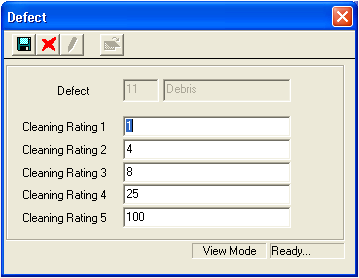
- Place your cursor in one of the five Cleaning Rating fields to change the ratings.
- Click
 to save your changes.
to save your changes. - Click
 to exist add mode.
to exist add mode. - Click
 to close the window.
to close the window.
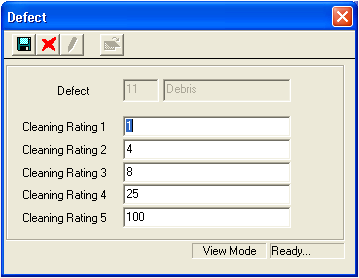
 to save your changes.
to save your changes. to exist add mode.
to exist add mode. to close the window.
to close the window.