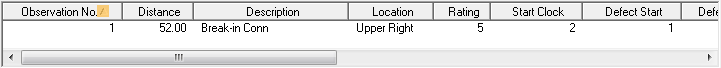
The Observations tab documents individual inspection observations.
A sample of the grid appears below. Sort records in the grid by clicking on the headings. An up or down arrow (highlighted in orange below) indicates whether data appear in ascending or descending order.
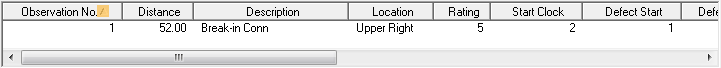
How to add an Observation record
The Summary fields below the grid are calculated by the system based on the details in the Observation records. These fields are described in the table below:
Field Name |
Definition |
Totals (calculated) |
The total fields are a sum of the structural, flow, and cleaning values from each observation. |
Ratings (calculated) |
The ratings values are calculated by dividing the Total Structural, Cleaning, and Flow values by the maximum observation distance, multiplied by 100. |
Flow Remaining |
Sum of Total Flow Remaining after rehabilitation. |
|
In This Section |