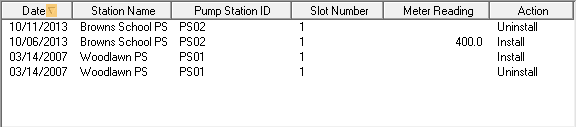
The Location History grid stores reading information for the pump and automatically documents when a pump is installed or uninstalled from a location.
A sample of the grid appears below. Sort records in the grid by clicking on the headings. An up or down arrow (highlighted in orange below) indicates whether data appear in ascending or descending order.
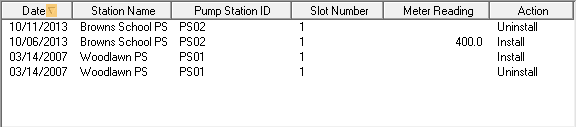
Note: A pump must be associated with a pump station and have a designated slot number for this grid to be enabled.
Note: A pump should not be Installed or Un-installed to a location from this grid. Instead go to the Pump Station record and use the Pumps Location grid.
How to Add a Location History record
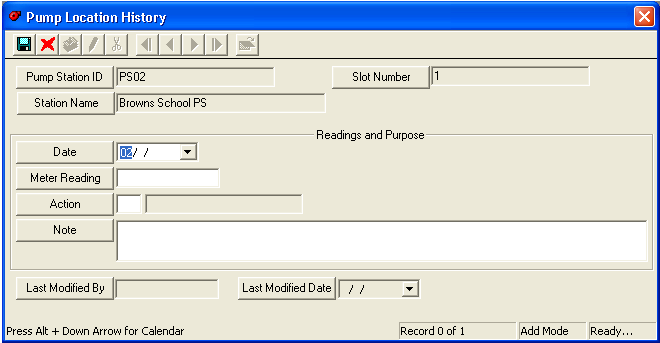
Note: The Last Modified By and Last Modified Date fields are populated automatically.