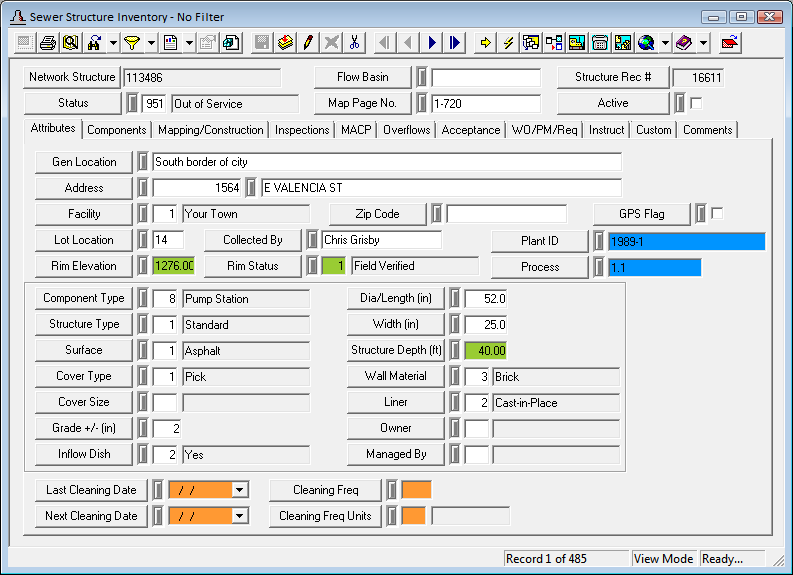
The Attributes tab allows users to describe the the location and physical attributes of the structure. At the bottom of the tab, several fields are provided to track the last time the structure was cleaned.
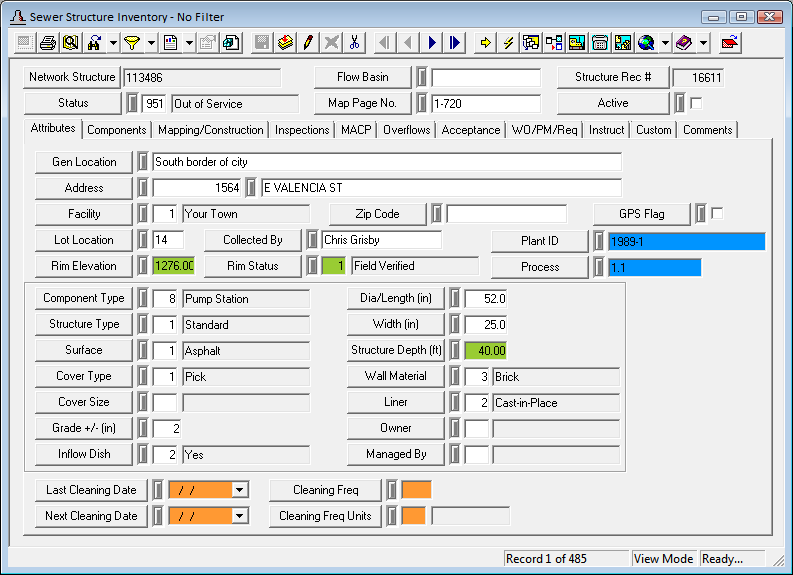
Depth Calculation Fields
Rim Elevation |
Enter the elevation of the rim or top of the sewer structure. When populated, this field is used to calculate Active Elevation in the Elevation tab of the Pipe Inventory module. |
Rim Status |
This records how the rim elevation was determined. The user may choose from a pick list of predefined status codes. When populated, this field is used to calculate Active Elevation in the Elevation tab of the Pipe Inventory module. |
Structure Depth (ft) |
Enter the depth (in feet) of the sewer structure. When populated, this field is used to calculate Active Elevation in the Elevation tab of the Pipe Inventory module. |
Cleaning Fields
Last Cleaning Date |
The date of the last cleaning. |
Next Cleaning Date |
The date of the next scheduled cleaning. The date may be manually added or it can be autocalculated based on the Clean Freq and Cleaning Freq Units fields. |
Cleaning Freq |
How often the structure should be cleaned. The type of units this number represents is stored in the Cleaning Freq Units field. |
Cleaning Freq Units |
The type of units the Cleaning Freq field refers to. (i.e., weeks, months, etc.) |
Linking Fields
Plant ID |
Links the Sewer Structure Inventory record to a record in the Plant Inventory. The equipment record is actually linked to a Plant Process record but this field must be filled out before the Process field. Click on the field name or press F9 within a field for a list of vehicles. |
Process |
Links the Sewer Structure Inventory record to a record in the Plant Process Inventory. The Plant ID field must be filled out before this field can be. Click on the field name or press F9 within a field for a list of vehicles. |