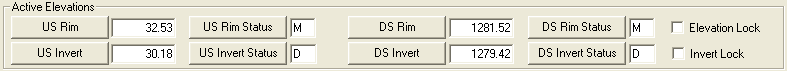
The Elevations tab consists of three sections: Active Elevations, Record Drawing Elevations, and Observation Holes.
Active Elevations
The Active Elevations section presents data on the active elevations of the pipe segment at the manholes. Its purpose is to standardize all references to elevation data.
The user assigns the active elevations and statuses by running the Set Elevations tool (located under Sewer > System Tools). Elevations can be modified manually, if desired. However, the Elevation and Invert Locks must be selected to prevent the Set Elevations tool from overwriting manually entered values.
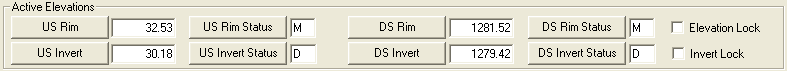
US Rim |
Rim elevation of the upstream structure. |
DS Rim |
Rim elevation of the downstream structure. |
US Invert |
The elevation of the inside bottom of the pipe where it flows out of the upstream sewer structure. |
DS Invert |
The elevation of the inside bottom of the pipe where it flows into the downstream sewer structure. |
Status Fields |
Status of each elevation and the information that determined the active selection. For descriptions of the status codes, see the Set Elevations tool help topic. |
Elevation Lock Invert Lock |
Prevents the Set Elevations tool from overwriting the value entered into that row of fields. |
Record Drawing Elevations
The Record Drawing Elevations section contains contains the structures' rim and the pipe's invert elevations as listed on the record drawing.
The Set Elevations tool, which converts record drawing elevations to a new datum plane, uses data from the Record Drawing Elevations to calculate and populate the Active Elevation fields. For example, the Set Elevations tool may be used to change the elevations from a local datum to mean sea-level elevations.
The Record Drawing Elevations fields are described below:
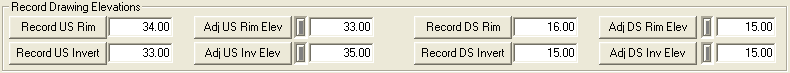
Record US Rim |
The upstream rim elevation listed on the record drawing. |
Adj US Rim Elev |
The adjusted upstream rim elevation. |
Record DS Rim |
The downstream rim elevation listed on the record drawing. |
Adj DS Rim Elev |
The adjusted downstream rim elevation. |
Record US Invert |
The upstream invert elevation listed on the record drawing. |
Adj US Inv Elev |
The adjusted upstream invert elevation. |
Record DS Invert |
The downstream invert elevation listed on the record drawing. |
Adj DS Inv Elev |
The adjusted downstream invert elevation. |
Observation Holes Grid
The Observation Holes grid records the location of any observation holes for a pipe.
A sample of the grid appears below. Sort records in the grid by clicking on the headings. An up or down arrow (highlighted in orange below) indicates whether data appear in ascending or descending order.
![]()