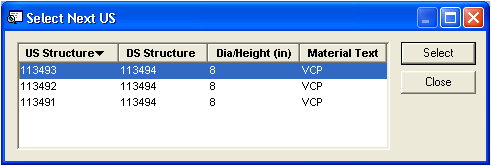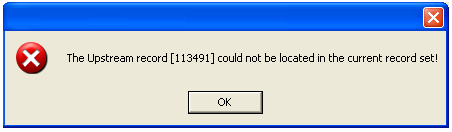Alt Pipe ID *
|
Displays the user-defined unique identifier for the pipe.
|
Pipe Rec #
|
Displays the system-defined unique identifier for the pipe.
|
From End Type
|
Indicates which modules the US (Upstream) Structure comes from. This could be a Sewer Structure, Pump Station, Node, Control Valve or System Valve.
|
To End Type
|
Indicates which modules the DS Structure comes from. This could be a Sewer Structure, Pump Station, Node, Control Valve or System Valve.
|
US Structure
|
Displays the Upstream Structure ID and address for the asset the pipe connects to at its upstream, or "from," end. This endpoint could be a structure, pump station, node, control valve or system valve. The source of this record depends on the pipe's From End Type. After setting the From End Type, click the field caption button or press F9 for list of related records.
|
DS Structure
|
Displays the DS Structure ID and address for the asset the pipe connects to at its downstream, or "to," end. This endpoint could be a structure, pump station, node, control valve or system valve. The source of this record depends on the pipe's To End Type. After setting the To End Type, click the field caption button or press F9 for list of related records.
|
![]()
![]()