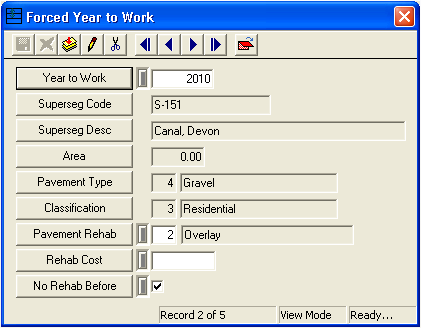
Note: Once you select a supersegment code, the system will automatically fill the Supersegment Description, Area, Pavement Type, and Classification fields with data from the corresponding Supersegment record.
- Area * Rehab Cost/Area
Note: If your forced year to work segments come out of a separate budget than your pavement maintenance budget, enter a cost in this field of at least $1. This ensures that the system will not calculate its own cost and incorporate that cost into your modeling budget.
Note: If this box is not marked, it is possible that the street will be selected for rehabilitation prior to the forced year to work if its PCI values fall within a selectable range during another model run.
 to save the record.
to save the record. to exit Add Mode.
to exit Add Mode. to close the window.
to close the window.