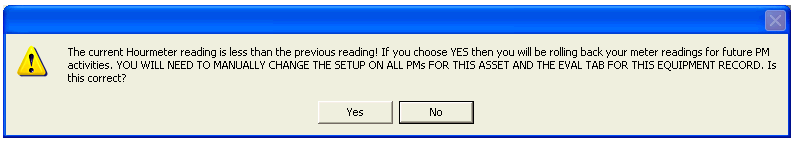
The Readings tab stores information about the meter reading.
Field Name |
Definition |
Unique ID |
If desired enter a identification code for the reading. This is not required and is not checked to ensure that it is unique. |
Previous Reading fields |
Displays the Date/Time, Hourmeter, and Other Meter readings from the most recent reading record. These fields are automatically filled in by the system. |
Current Reading fields |
Enter the Date/Time *, Hourmeter, and Other Meter readings for this reading record. Note: The Current Reading Date is required in order to save the record. |
Date Difference |
The difference in time between meter readings. |
Hourmeter or Other Meter Difference |
How much the equipment was used between the two meter readings. This is automatically calculated Calculated based on Current Hourmeter/Other Meter - Previous Hourmeter/Other Meter. |
Rate/Day |
Calculates the how much the equipment is running per day. Calculated based on Hourmeter or Other Meter Difference / Date Difference. |
* Must form a unique combination with the Equipment ID field found in the header.
Readings Records with Lower Meter Readings
When entering/saving a reading record, if the Current Reading is less than the Previous Reading the following prompt will appear:
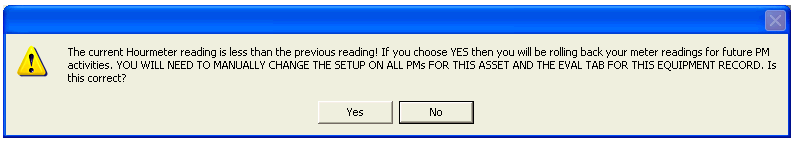
Important: If Yes is selected on this warning prompt, the meter reading will be rolled back. All PMs for the equipment must be modified to account for the change in meter.