The Reset tab allows user to reset or roll back meter readings for a piece of equipment. This is useful when a meter on the equipment has to be replaced.
There are two grids available for resets. One is for resetting the hour meter, the second for resetting another type of meter.
A sample of these grids appears below. Sort records in the grids by clicking on the headings. An arrow (highlighted in orange below) indicates whether data appear in ascending or descending order. The functions in each grid allow user to view, add, edit, or delete the record.
![]()
How To Reset a Meter
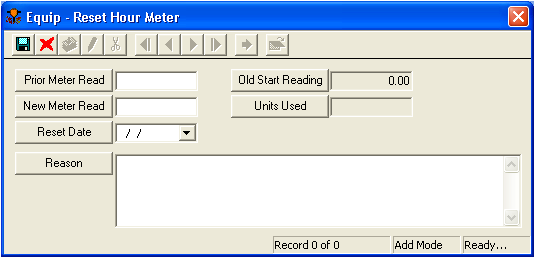
Note: Users are not able to enter meter resets for hour meter or other meter changes performed in the past. This reset only applies to the most recent reading. To enter a meter reset for which the date of the reset is in the past, edit and then save the Equipment record after adding the old meter reset. This will correct the Amount Used readings on the Eval tab.