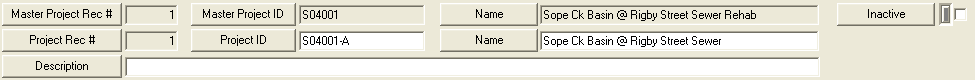
The header data appears at the top of the module window. This data remains at the top of the screen as users navigate through the module's tabs.
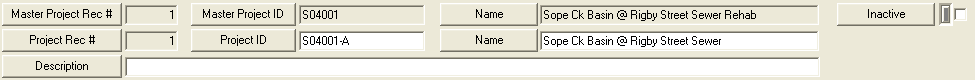
Field Name |
Use/Purpose |
Master Project Record #* |
This field is used to link this project to a particular master project. There can be as many project records as necessary for each master project. Since project records are tied to master projects, users cannot enter a Master Project Record Number that does not already exist. Enter a number by using one of the following three methods:
|
Master Project ID* |
When a Master Project Record # has been chosen in the previous field, the corresponding ID will be automatically populated here. |
Name |
When a Master Project Record # has been chosen in the first field, the corresponding Master Project Name will be automatically populated here. |
Project Rec # |
This field is automatically populated by the system with a database generated number. |
Project ID* |
This user-defined field allows users to enter a unique Project identifier. |
Name |
This user-defined field allows users to enter a unique Project name. |
Description |
This user-defined text field allows users to briefly describe the Project. |
* Required Field