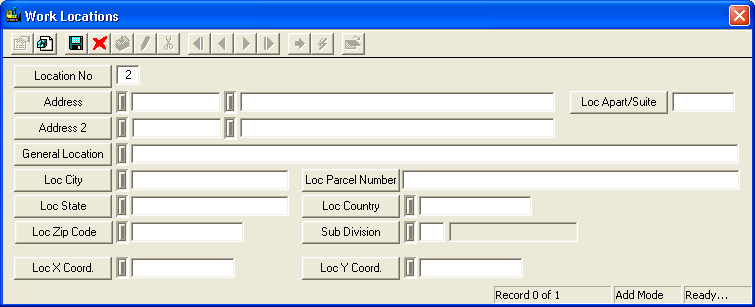
 to save the record when you are finished entering data.
to save the record when you are finished entering data. to close the window.
to close the window.Note: A list of available hotkeys will appear at the bottom of the screen. The hotkeys will vary depending on which field your cursor is in.
To add a location, complete the following steps:
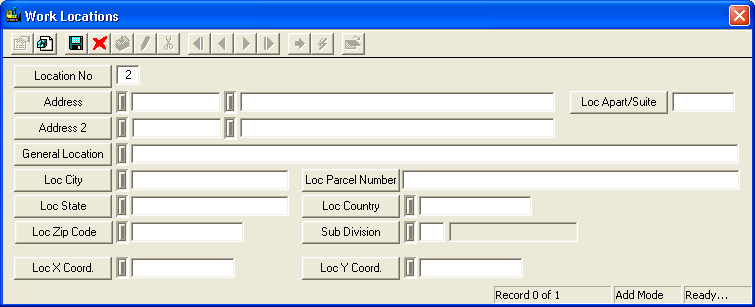
 to save the record when you are finished entering data.
to save the record when you are finished entering data. to close the window.
to close the window.Note: A list of available hotkeys will appear at the bottom of the screen. The hotkeys will vary depending on which field your cursor is in.