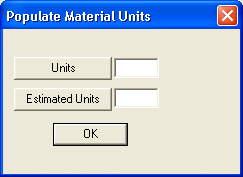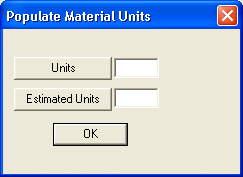
This option allows you to enter the amount of material used without having to open the resource record. This is very useful when dealing with multiple records. For example, if you used the same amount of multiple materials to complete a task, you could follow the steps above and enter the amount used in the Units fields. Then that amount will automatically be populated without you having to edit each record.
To populate material units, complete the following steps: