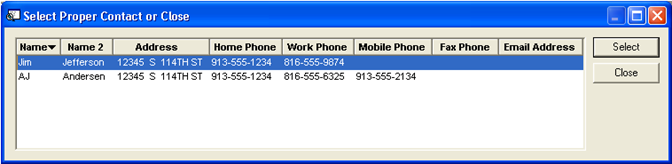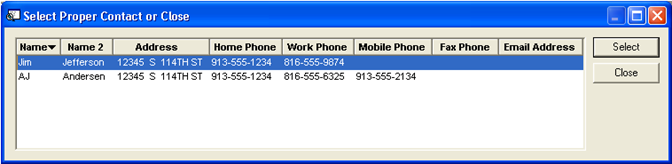
Below is a list of fields in the Requesters tab that have special functionality.
Field Name |
Special Function(s) |
Phone # Note: All phone numbers must be entered in the same standard format (123 - 4567) for the software's search functions to properly work. |
In the Requesters tab the Phone Number field can be used to search for matching contact data. After entering a phone number, you can hit <Enter> or <F8> to search for matching contact data. If a match exists, the "Select Proper Contact or Close" dialog pictured below will appear listing all the contacts with that same phone number. From there you can select a contact and his or her data will be populated in the corresponding fields. If the phone number does not produce a match, you can try searching in the Name field. |
Name |
This field stores the requester's name. You can hit <Enter> or <F8> to search for contact data matching that name. If a match exists, a window will appear listing all the contacts under that name. From here you can select a contact and his or her data will be populated in the corresponding fields. |