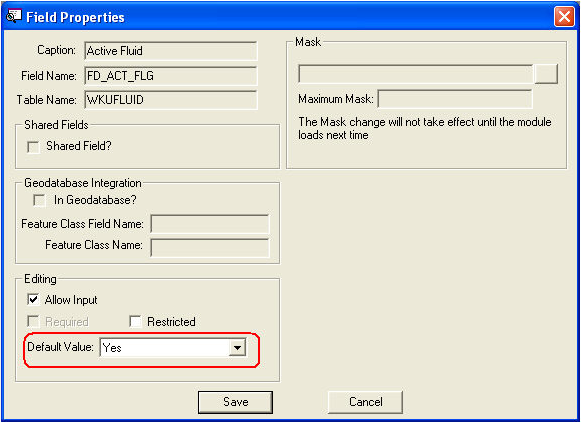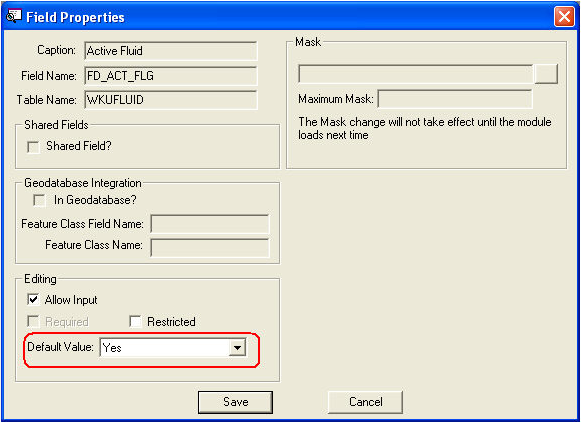
At the top of the module window you will see header data. This data remains at the top of your screen as you use the tabs to navigate through the record. The header fields are described in the table below:
Field Name |
Definition |
Fluid |
This field allows you to identify the fluid you will be entering. This is a required field that features two parts: the numerical code and the fluid name or description. Note: The Fluid code must match the numerical fluid code used in the Warehouse Parts Inventory module. Warning: Changes made to the Fluid code or description will only affect future records in the Work Orders system; historical data will not be updated. The codes and descriptions used previously will no longer be available for filtering. |
Fluid Status |
This field allows you to indicate a user-defined status for the fluid. |
Active Fluid Button |
This checkbox has a special function. If marked, the fluid will be designated as active and will appear in the Resource pick list for work orders. If this box is not marked, the fluid will not be available for selection |
Note: You can manually adjust the field properties so that this button is marked by default upon adding a new record. To do this, Right-click + Ctrl on the button and select Field Properties. Then in the Default Value window (circled in red below), select "Yes".