This tab allows you to track which employees are assigned to a piece of equipment along with when the resource was checked in and out to an employee. A sample of the grid appears below. You can sort records by clicking on the headings. An up or down arrow (circled in red below) will appear signifying ascending or descending order. You can Right-click or double click to view, edit, or delete a record.
![]()
To add a record, Right-click in the grid and select Add Record. The following window will appear:
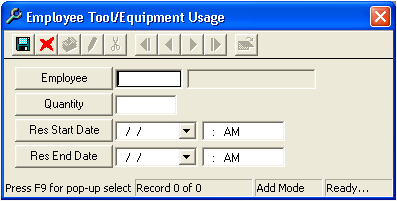
Note: This is required in order to save the record.
Note: This is required in order to save the record.
Note: The checkout start date is required in order to save the record.
 to save the record.
to save the record. to close the window.
to close the window.