The Certification Classes tab allows you to record all classes required to complete the certification. Any classes that have been associated with this certification via the Classes module will automatically appear in the grid. Alternatively, you can create new Class records directly from this grid. A sample of the grid appears below. You can sort the records by clicking on the headings. An up or down arrow (circled in red below) appears signifying ascending or descending order.
![]()
Accessing the Class Records
Adding New Class Records
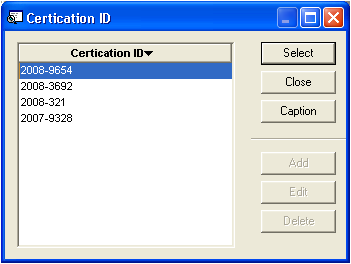
Note: For additional information, please consult the Employee Classes help guide.