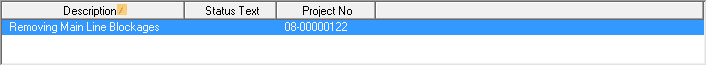
The Linked Rehab Projects tab shows a list of related Rehab Project records and a Comment field.
Rehab Projects Grid
The Rehab Projects grid shows Rehab Project records associated with the pipe. Users cannot manually add records to this grid; instead, records appear in the grid when the pipe associated with the current Pipe Rehab Analysis Details record is added to the Pipes in Project grid on a Sewer Rehab Projects record.
A sample of the Rehab Projects grid appears below. Sort records in the grid by clicking on the headings. An up or down arrow (highlighted in orange below) indicates whether data appear in ascending or descending order.
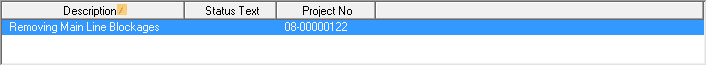
 How to remove a Pipe from a Rehab Project
How to remove a Pipe from a Rehab Project
Comment Field
At the bottom of the tab is a large text field. While in Add or Edit mode, click in the field and begin typing. This field has copy/paste abilities, provides for carriage returns <Ctrl + Enter>, and includes a spell checker that, when turned on, will underline misspelled words as they are typed.