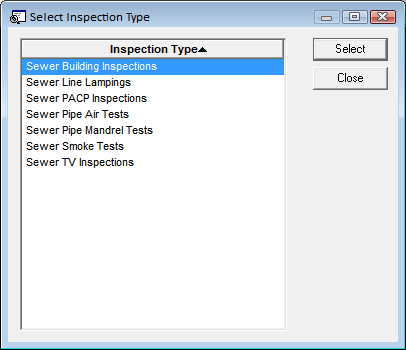- If there is more than one Inspection Type associated with the Asset Type the following pop-up appears:
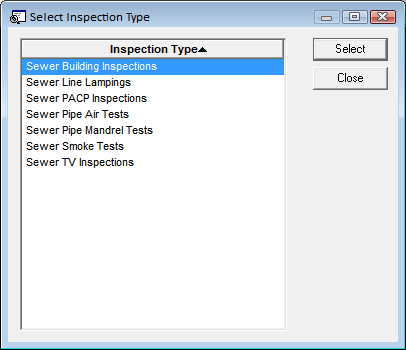
- Choose an Inspection Type from the list and click Select.
The Create Asset Inspection tool enables users to create an Inspection for a Work Order Asset from within the Work Order itself. The resulting Inspection is associated with the asset and the work order.