The Counts tab allows users to enter count records for species found during the inspection. It contains a grid which allows users to enter records from water samples. These records track the species, number of species, and sampling information.
Note: While this was initially designed to track mosquito populations, just like any other module in Lucity the field and tab names can be changed which allows users to customize the module to their own needs.
A sample of the grid appears below. Sort records in the grid by clicking on the headings. An up or down arrow (highlighted in orange below) will appear signifying ascending or descending order.
![]()
How To Add a Count Record
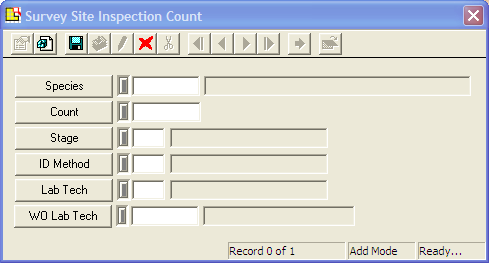
Field |
Special Function |
WO Lab Tech |
These fields allow users to specify who performed the lab tests from a list of employees setup in the Work > Work Flow Setup > Employees module. Click the caption button or click in the field and push F9 to access the pick-list. Note: This field will only be available if the agency owns the work program. |