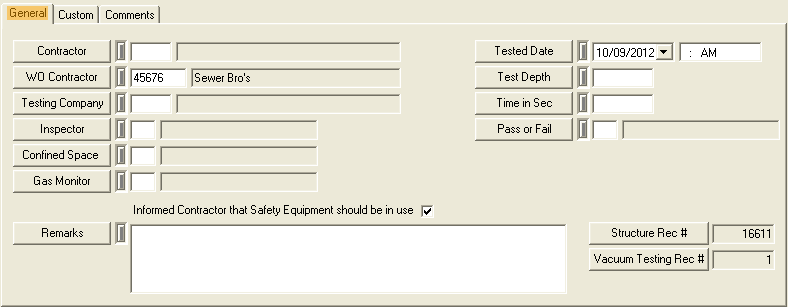
The General tab stores standard testing information, such as the person who performed the test and the test results.
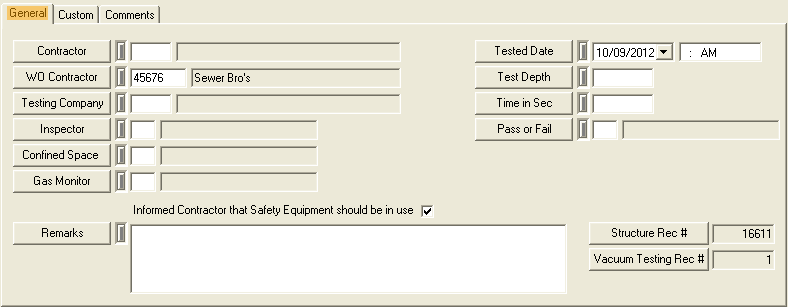
Special Function Fields
Tested Date* |
Indicates the date/time the test was performed. |
WO Contractor |
Enables users to pick a contractor that is already established in the Work > Work Flow Setup > Contractors module. To access the pick list, click the field caption button or press F9. Note: This field is enabled only if the Integration with Work option is turned on in the Sewer Options module. |
Structure Rec # |
The system defined ID for the structure that this test is for. This field is automatically completed when the Structure is selected. |
Vacuum Testing Rec # |
This is the system defined ID for the testing record. This field is automatically completed when the Structure Vacuum Test record is created. |
* Required field.