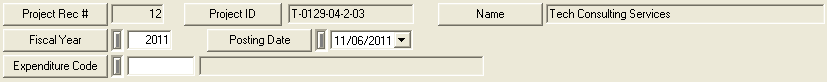
The header data appears at the top of the module window. This data remains at the top of the screen as users navigate through the modules tabs.
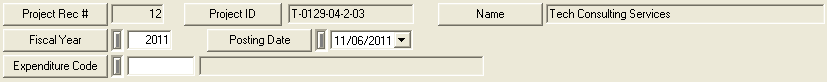
Field Name |
Field Function |
Project Rec#* |
This field is automatically populated by the system with a database generated number. Enter a number by using one of the following three methods:
|
Project ID |
This is automatically populated when the Project Rec # is selected |
Name |
This is automatically populated when the Project Rec # is selected |
Fiscal Year |
The year the expenditure occurred. |
Posting Date* |
When the expenditure occurred |
Expenditure Code |
A user specified field to track the type of expenditure. |
* Required field. These fields are required. Project Rec#, Posting Date, and Expenditure Amount must form a unique combination.