The Projects/POs tab allows users to see related Projects and create Purchase Orders. Contracts are not directly related to Projects. Purchase Orders are paid for by project funds which link them to projects. Purchase Orders are attached to Contracts, which links the Contract to the Project.
A sample of the grids appear below. Sort records in a grid by clicking on the headings. An up or down arrow (highlighted in orange below) will appear signifying ascending or descending order.
Projects grid
![]()
Purchase Orders grid
![]()
How To Add a Purchase Order Record:
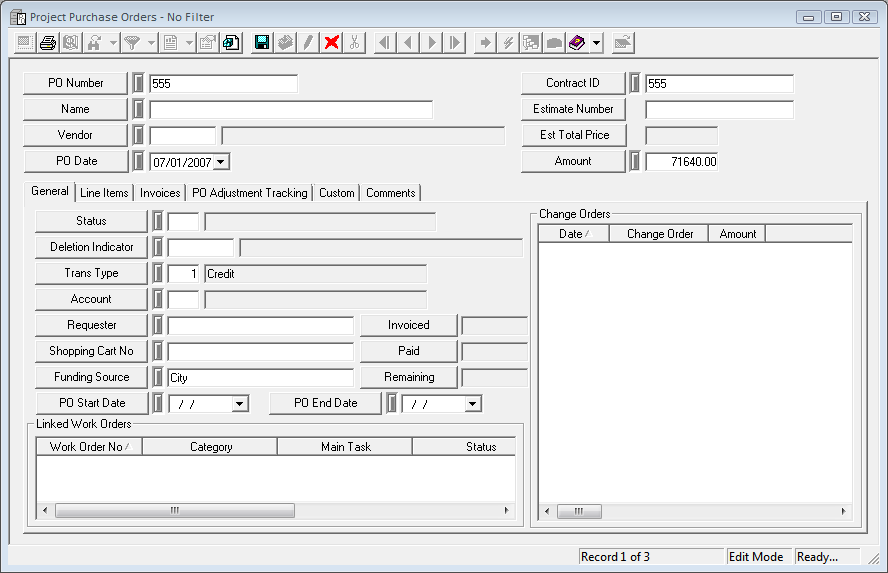
Note: For more information on Project Purchase Orders go here.