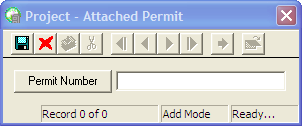The Permits tab has a grid with a list of the permits and details that have been given to a project. Before a permit can be attached to a project it must be created in the Work > Work Permits module.
A sample of the grid appears below. Sort records in the grid by clicking on the headings. An up or down arrow (highlighted in orange below) will appear signifying ascending or descending order. The functions in the grid allow user to view, add, edit, or delete the record.
![]()
Note: Deleting a Record from the Permit grid breaks the link between the Project and the Permit records. It does NOT delete the permit from the permit module.
How To Add a permit record to the grid