The LACP Inspection module stores location, condition, and work information about sewer service lateral LACP inspections.
Module Toolbar
More information about the tools available in this module
Note: To view an explanation of any field, Ctrl + right click in that field.
To access the LACP Inspection module, select Sewer > Inspection > LACP - Lateral Inspections from the main menu. The following window will appear:
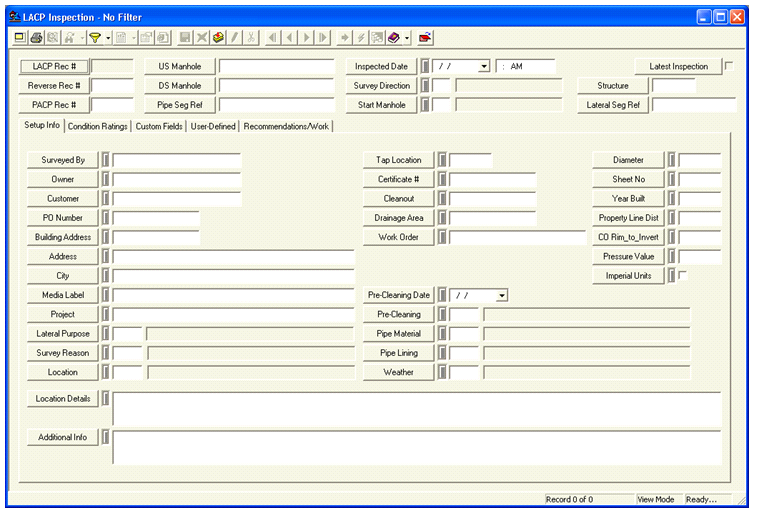
|
In This Section |