The Sewer Overflow Notification Library stores a standardized list of agency contacts to notify in the case of a sewer overflow event.
Module Toolbar
More information about the tools available in this module
Note: To view an explanation of any field, Ctrl + right click in that field.
To access this module, select Sewer > Overflows > Notification Library and the following window will appear:
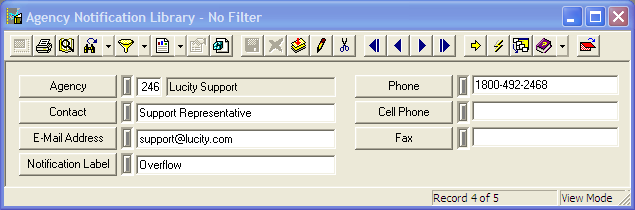
Note: The Agency is required in order to save the record.
Note: Only Notification Templates that have the Notification Module set to "Sewer Overflows" will show in this list.
Note: If the notification is going to be sent out as an email the E-Mail Address field and the Notification Label field must be filled out. The email address will be used as the recipient and the notification selected in the Notification Label field is the email template that will be sent out.
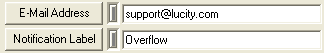
 to save the record.
to save the record. to close the window.
to close the window.