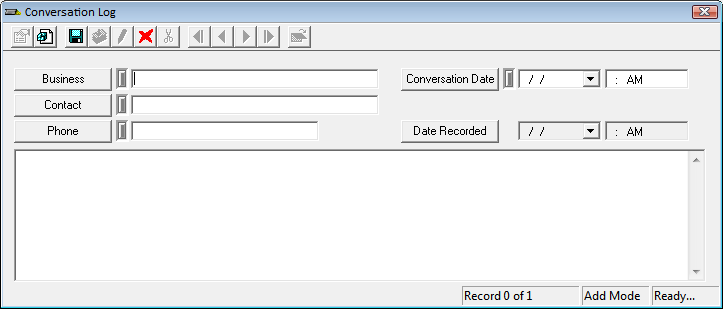
 to save the record.
to save the record. to escape Add Mode.
to escape Add Mode. to close the window.
to close the window.This tab contains a grid allowing you to log any conversations regarding the illicit discharge.
To add a conversation log, complete the following steps:
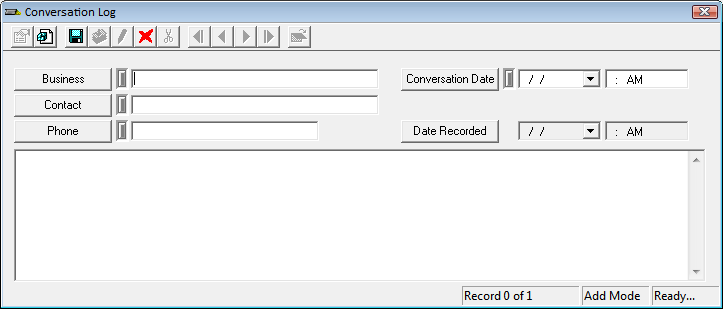
 to save the record.
to save the record. to escape Add Mode.
to escape Add Mode. to close the window.
to close the window.