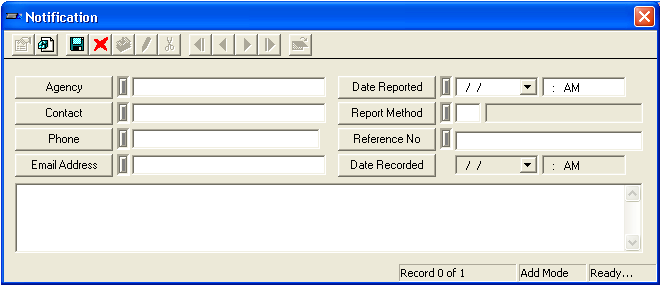
 to save the record.
to save the record. to escape Add Mode.
to escape Add Mode. to close the window.
to close the window.The Notification tab is designed to allow you to document the various agencies notified about the illicit discharge. You can include agency names, individuals contacted, and reporting dates. Each notification can have both linked documents and individual comments recorded.
To add a notification record, complete the following steps:
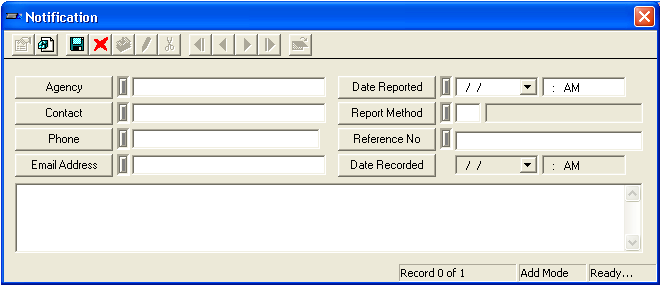
 to save the record.
to save the record. to escape Add Mode.
to escape Add Mode. to close the window.
to close the window.