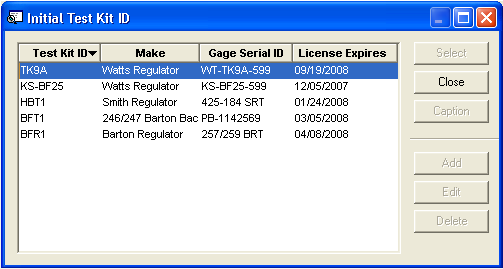
Note: If you want the system to validate Backflow Test Kits in this module, enable the BF Tests - Validate Company Licenses and Test Kits option in the Water Options dialog. If this option is turned on, the system will check to see if there is a valid Test Kit ID included on the Testers tab. A Test Kit ID is valid if the Company Test Kit included in the Backflow Testing Companies module has an unexpired license.