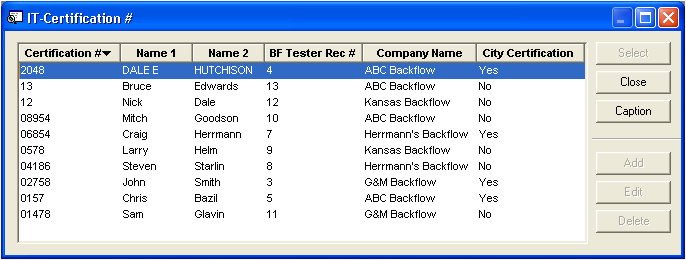
Note: If you want the system to validate Backflow Testing Company Licenses in this module, enable the BF Tests - Validate Company Licenses and Test Kits option in the Water Options dialog. If this option is turned on, the system will check to see if the Tester you selected above is linked to a valid company. The system performs this check using the Certification numbers you selected. These numbers identify individual testers. Then, the system identifies which testing company is associated with the individual testers. Finally, the system checks to see if the testing companies are valid. Valid companies are those with at least one unexpired license in the Backflow Testing Companies module, License Types tab.