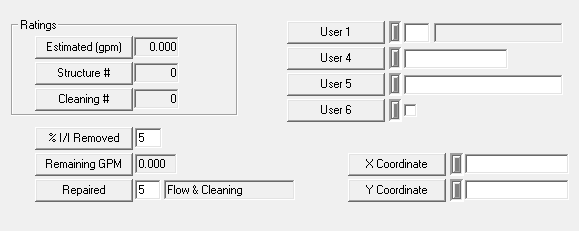
The second tab of the Observations record contains additional fields used to rate the observation and defects found. When the Defect and Observed (gpm) fields on the Observation tab, and the % I/I Removed field are filled out the Ratings fields on this tab are automatically filled out based on the Inspection setup.
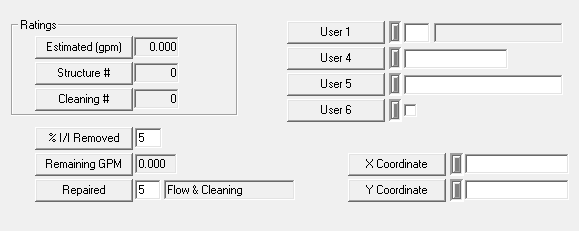
Field Name |
Description |
Estimated GPM |
Automatically assigns the default Estimated Flow Rate from the Inspection Setup table. |
Structure # |
Automatically assigns the Structure number from the Inspection Setup table. |
Cleaning # |
Automatically assigns the Cleaning number from the Inspection Setup table. |
% I/I Removed * |
Records the percent of infiltration and inflow that was removed due to the rehabilitation. |
Remaining GPM |
Records the amount of flow remaining after rehabilitation. |
Repaired |
Indicates the type of rehabilitation performed. |
User |
Tracks additional, custom information. |
* Must be filled out along with the Defect and Observed (gpm) fields on the Observation tab for the Summary/Custom tab and the Summary fields underneath the Service Lateral Inspection's Observations grid to be filled out.