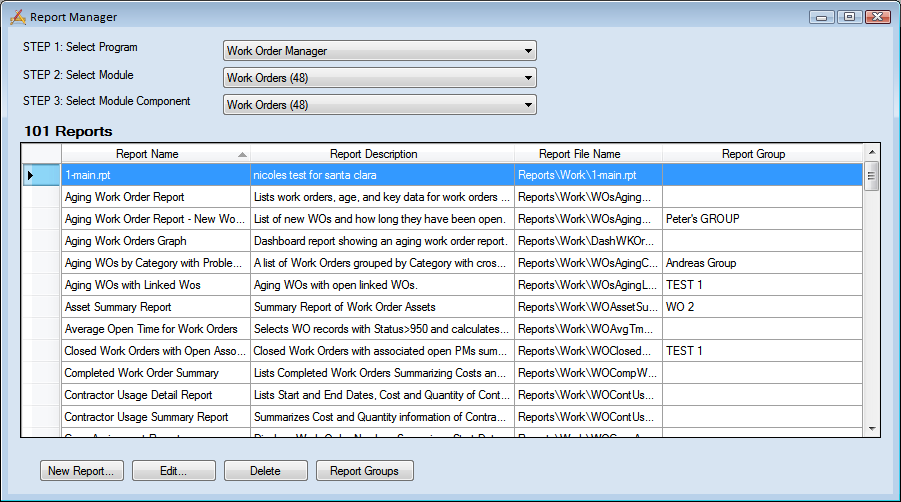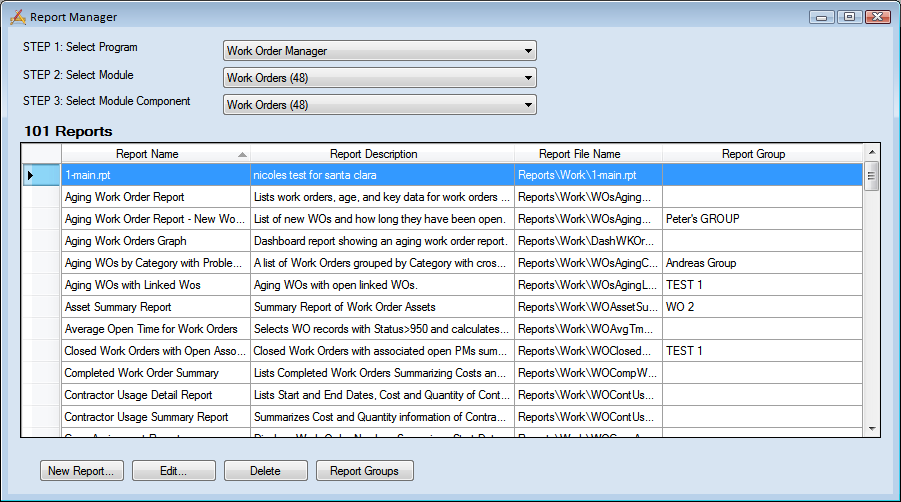Reports
Note: All report configuration (with the exception of creating new report groups) is completed in Lucity Web. Please review the setup instructions.
The Reports tool lets users see all of the reports that are configured to work with Lucity Web. You can use this tool to manage Report Groups.
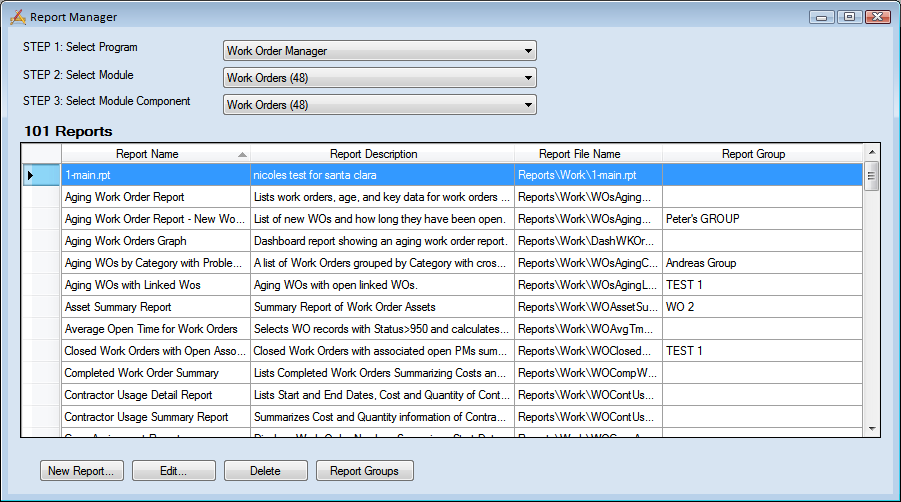
 How to create Report groups
How to create Report groups
- Open the Lucity Administration Tool and select Reports > Reports Manager.
- Use the three drop-down menus to select the module for which you would like to create a report.
- Click the Report Groups button on the Report Manager. The following pop-up appears:
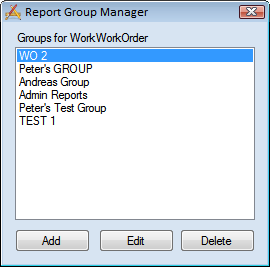
- Click Add. The pop-up expands.
- Enter the Group Name and click Save. The group is added to the list.
- Close the Report Group pop-up.
Note: Report groups can be created by department, type of user, etc.