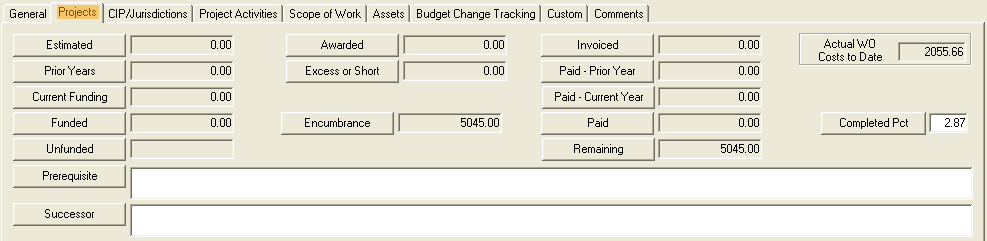
This tab tracks the projects related to the master project and summarizes financial data from those projects. At the top are several read-only, auto-calculated fields that summarize the financial information from the related projects. At the bottom is a grid recording all projects associated with the master project.
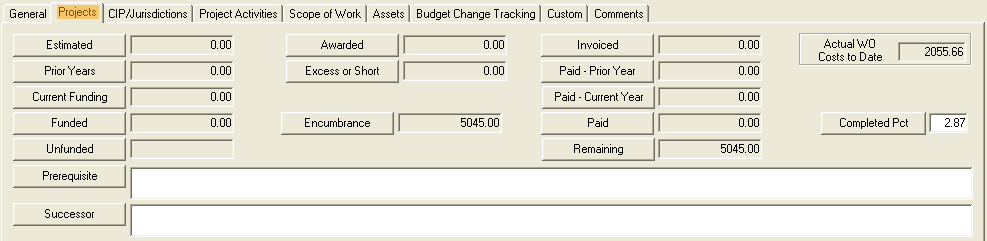
Field Name |
Field Description |
Estimated |
The sum of all the Project > General tab > Estimated fields. It is the estimated cost for the entire master project |
Prior Years |
The sum of all the Project > General tab > Prior Year Funding fields. It is the funding from all previous years of the master project. |
Current Funding |
The sum of all the Project > General tab > Current Funding fields. It is the funding for the current year of the master project. |
Funded |
The sum of all the Project > General tab > Funded fields. It is the amount of funding acquired for the entire master project. |
Unfunded |
The difference between the Estimated and Funded fields. This is either the amount of funding still needed, or extra money. |
Awarded |
The sum of all the Project > General tab > Awarded fields. This is money that has actually be promised to contractors. |
Excess or Short |
The difference between the Funded and Awarded fields. |
Encumbered |
The sum of all the Project > General tab > Encumbrance fields. This is money set aside to pay contracts. |
Invoiced |
The sum of all the Project > General tab > Invoiced fields. |
Paid - Prior Year |
The sum of all the Project > General tab > Paid - Prior Year fields. |
Paid - Current Year |
The sum of all the Project > General tab > Paid - Current Year fields. |
Paid |
The sum of all the Project > General tab > Paid fields. |
Remaining |
The difference between the Invoiced and Paid fields. |
Paid/Enc Pct |
The percentage of how many funds have been paid out from the amount of encumbrance. |
Actual WO Costs to Date |
A summary of all work order costs that are related to the master project. |
Completed Pct |
A field for a user to enter a percentage of the work completed |
Note: To force these fields to recalculate use the related toolkit function.
At the bottom of a page is a grid that displays all the related projects and an overview of the financial numbers for that project. It contains a grid which has this header bar. The records in the grid can be sorted by clicking on a column header (below a sort arrow is highlighted in orange).
![]()
For more information about Projects go here.