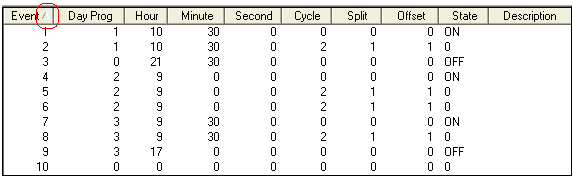
This tab contains a table that lists all clock timing by event. A sample of the table appears below. The Event number is listed in the far-left column. The row to its right contains all timing attributes associated with that event. You can sort the records by clicking on the headings. An up or down arrow (circled in red below) will appear signifying ascending or descending order.
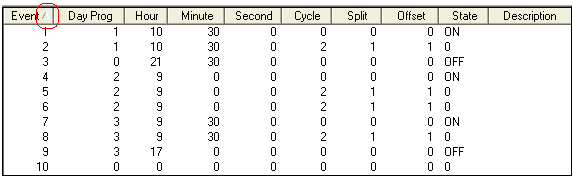
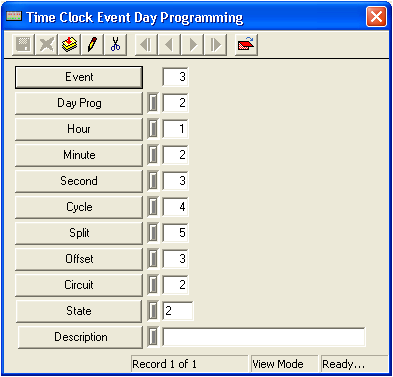
Additionally, the Clock tab provides a Time Clock Comment text-field. This field allows you to enter additional notes. While in Add or Edit mode, place your cursor in the grid and begin typing. This field has copy/paste abilities, carriage returns <Ctrl + Enter>, and a spell checker that when turned on will underline misspelled words as you type.