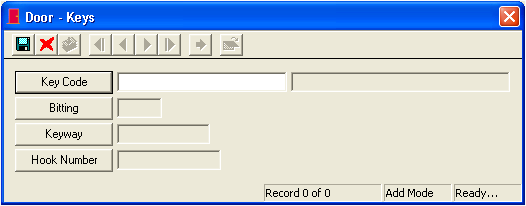
Once the Key Code has been selected, the system will automatically fill the corresponding Key Description, Bitting, Keyway, and Hook Number.
 to save the record.
to save the record. to exit Add Mode.
to exit Add Mode. to close the window.
to close the window.To add a new key link to the Door record, complete the following steps:
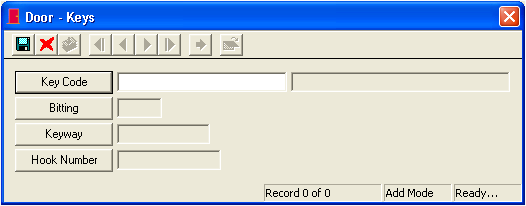
Once the Key Code has been selected, the system will automatically fill the corresponding Key Description, Bitting, Keyway, and Hook Number.
 to save the record.
to save the record. to exit Add Mode.
to exit Add Mode. to close the window.
to close the window.To remove or delete a key link from the Door record, highlight a key code, then Right-click in the grid and select Remove Key Link.