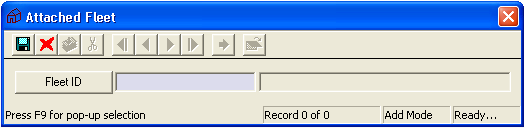
 to save this vehicle to the list. It will be now be added to the list in the grid.
to save this vehicle to the list. It will be now be added to the list in the grid.The Fleet grid allows you to associate a vehicle from the Equipment Fleet Inventory module with the roof. To associate a vehicle, complete the following steps:
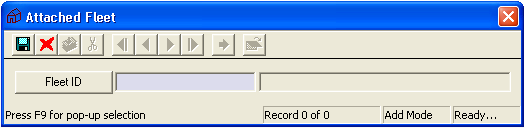
 to save this vehicle to the list. It will be now be added to the list in the grid.
to save this vehicle to the list. It will be now be added to the list in the grid.