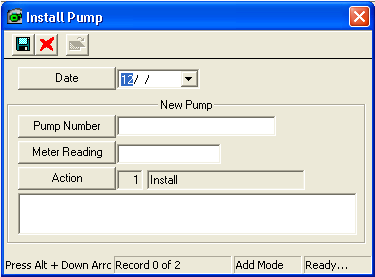
Note: Only pumps that are not already associated with a pump station will be available.
Note: The Action field is automatically populated.
 to save the record.
to save the record. to close the window.
to close the window.To associate a pump with a pump station slot, complete the following steps:
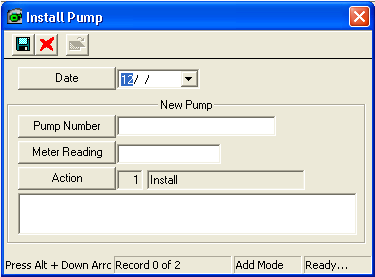
Note: Only pumps that are not already associated with a pump station will be available.
Note: The Action field is automatically populated.
 to save the record.
to save the record. to close the window.
to close the window.