
 Print
Print
Location History Grid
This grid automatically documents when a pump was installed or uninstalled from a slot; however, you can manually add a record as well. This is especially useful if you want to log meter readings for a pump.
To add a location history record, complete the following steps:
- Highlight the pump in the Pump Location grid.
- Right click in the Location History grid and select Add Record. The following window will appear:\
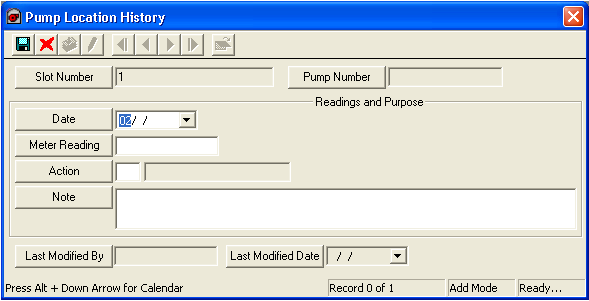
Note: The Slot Number and Pump Number fields are automatically populated with the data from the Pump Location grid.
- Enter the date. This is a required field.
- Enter a meter reading and/or select the action from the pick list.
- Add any notes in the Notes grid.
- Click
 to save the record.
to save the record. - Click
 to close the window.
to close the window. Note: The Last Modified By and Modified Date fields are automatically populated.

 Print
Print
| © Lucity, Inc. All rights reserved. |
|