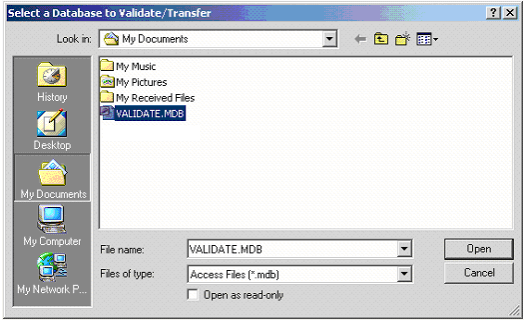
 . The following window will appear:
. The following window will appear: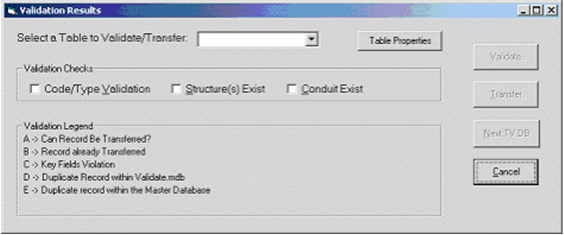
 . The validation process will begin.
. The validation process will begin. Note: The validation process may take some time. The more validation options selected, the longer the process will take.
To access the Validate & Transfer program,
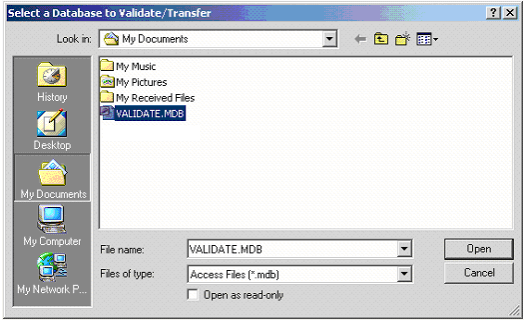
 . The following window will appear:
. The following window will appear: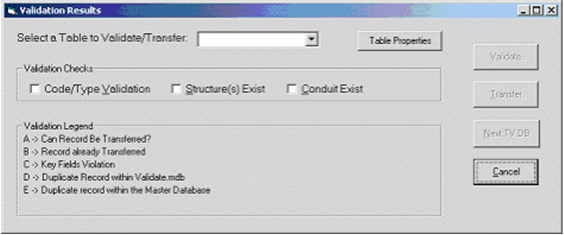
 . The validation process will begin.
. The validation process will begin. Note: The validation process may take some time. The more validation options selected, the longer the process will take.