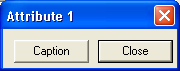
The Attributes tab has twenty fields for your additional recording needs. All of these fields are user-defined. To change a caption, click on an attribute button. The following window will appear:
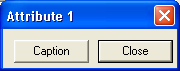
Then click the Caption button to access the following window:
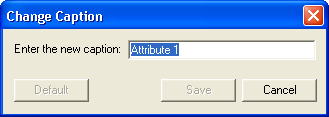
Next, simply enter a new title and save your changes. You may now record information in your newly defined field. For flexibility, the fields are all alphanumeric.