
 Print
Print
Resizing Module Windows
- Module windows can be resized by using the minimizing and maximizing buttons in the upper right corner of each window.
- Each window can also be enlarged by placing the cursor on the edge of the window until a double-edged arrow appears (see the window below).
- Then click and drag the window to a larger size.
- Click
 on the module toolbar to return the module to its original size.
on the module toolbar to return the module to its original size.
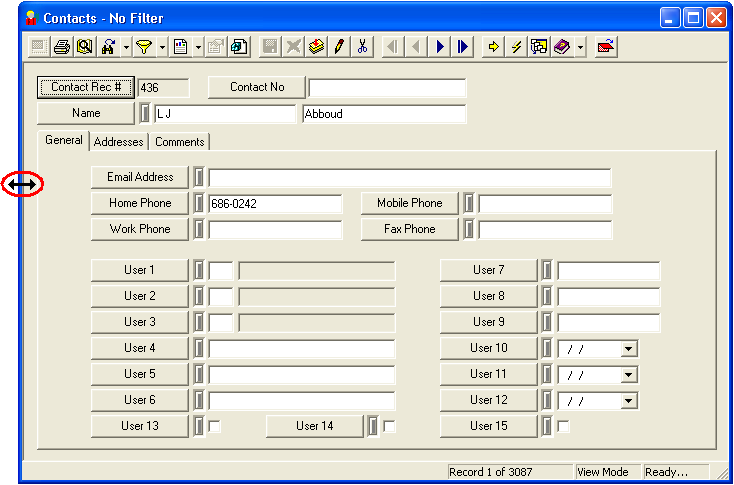

 Print
Print
| © Lucity, Inc. All rights reserved. |
|