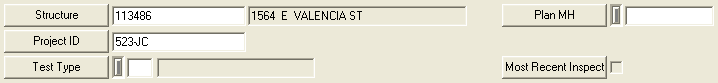
The Vacuum header contains general information to identify each inspection. The header appears at the top of the module window and remains visible as users navigate through the module's tabs.
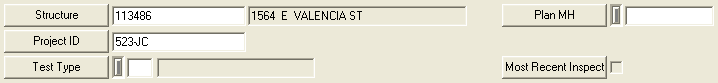
Field |
Function |
Structure* |
Specifies the structure on which the test was performed. Click the field caption or click in the field and press F9 to bring up a list of pipes from the Sewer Structure module. |
Project ID |
Links the vacuum test to a project in the Work Project Management System. Click the field caption button or click in the field and press F9 to bring up a list of projects from the Project module. Note: This field is enabled only if the Integration with Work option is turned on in the Sewer Options module. |
Latest Inspection |
Indicates whether the selected record represents the most vacuum test for the pipe. |
* Required field.
Note: The Structure and the Tested Date on the General tab must form a unique combination.