Adding a Location Record
To add a location record to this grid, complete the following steps:
- Right-click in the grid and select Add Record. The following window will appear
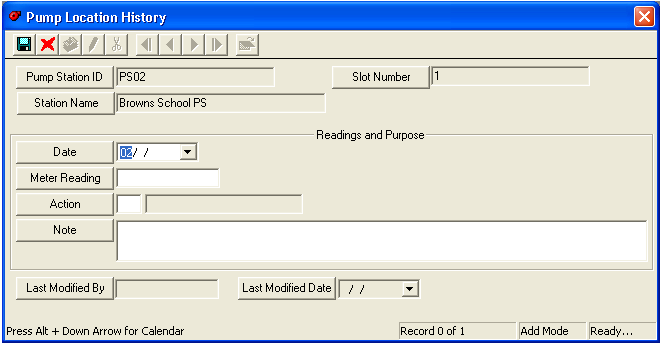
- The Pump Station ID, Station Name, and Slot Number will be automatically populated by the system with the associated pump station information.
- Enter the date along with any meter readings and actions from that location. You can also enter additional notes in the large text field.
Note: The Last Modified By and Last Modified Date fields are automatically populated.
- Click
 to save the record.
to save the record. - Click
 to close the window.
to close the window. - You can then use the functions in the grid to view, add, edit, or delete a Pump Location History record.
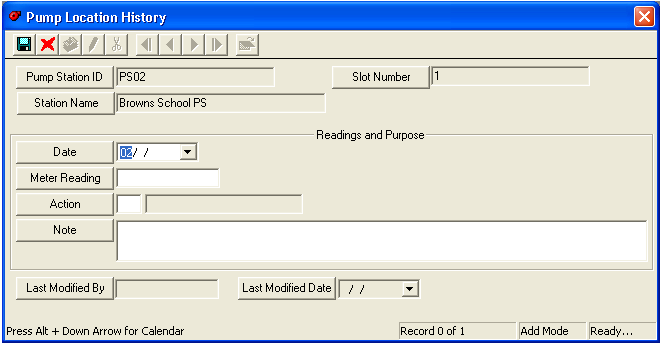
 to save the record.
to save the record. to close the window.
to close the window.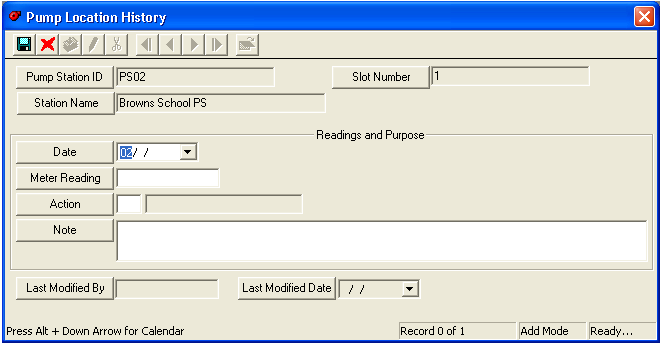
 to save the record.
to save the record. to close the window.
to close the window.