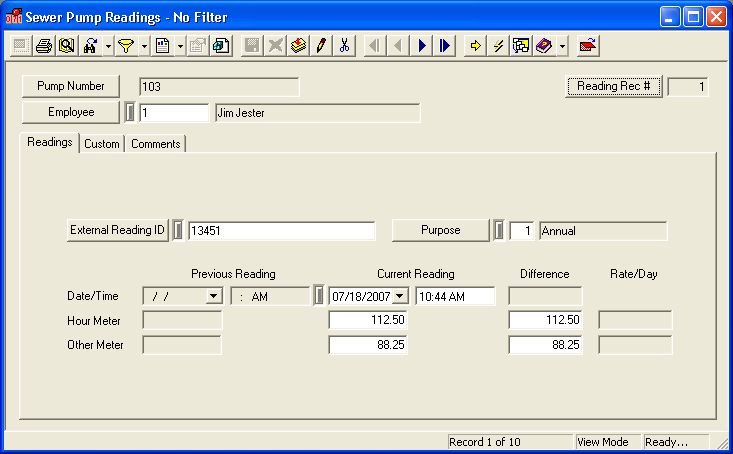View the Sewer Pump Readings tutorial.
View the Sewer Pump Readings tutorial.The Pump Readings module records meter readings taken from an hour meter or some other meter. Users create a new record to log the reading each time the meter is read. With each new record, users may view the past meter reading and the calculated difference in usage.
The current reading data is carried into the related Pump Inventory record. The Inventory module stores a history of all reading records entered against it.
 View the Sewer Pump Readings tutorial.
View the Sewer Pump Readings tutorial.
Module Toolbar
More information about the tools available in this module
Note: To view an explanation of any field, Ctrl + right click in that field.
|
To access the Pump Readings module, select Sewer > Readings > Pump Readings. The following window will appear: